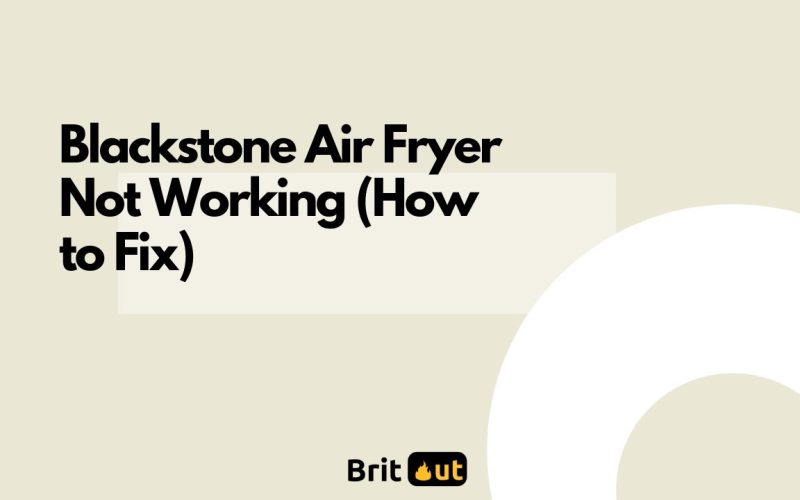Are you trying to find your way around a Blackstone air fryer that just won’t work? We know the frustration, and trust us, you’re not alone.
But guess what? We’re here to help you get it working once again.
You just need to follow our guide and your air fryer will be back in action in no time, with crispy, healthy meals on your table.
Reasons Your Blackstone Air Fryer is Not Working and Fixes
Your air fryer may not be working due to a few reasons and finding out the real cause of it can be hard to do. And that’s why we want to show you the most common reasons and how you can fix them. Let’s get straight to it.
No Power

A Blackstone air fryer that won’t power on can put a damper on your cooking plans.
This issue can stem from various factors such as power supply problems, damaged cords, or internal fuse issues. Is your air fryer not powering on? Let’s look at the detailed steps to bring the power back.
- Examine the Power Cord: Check for visible damage, like cuts or fraying. Ensure the cord is plugged firmly into a functional outlet. Test the outlet with another appliance to ensure it’s working.
- Inspect the Air Fryer’s Plug: Check for any damage or bent prongs. Try a different, compatible plug.
- Check the Internal Fuse: Consult the user manual to locate the fuse. Inspect the fuse. If it appears black or broken, it needs a replacement.
- Replace the Fuse: Purchase a compatible fuse. Following the manual, replace the fuse safely or seek professional help.
Not Heating
An air fryer that turns on but doesn’t heat up can be equally frustrating. This could be due to faulty heating elements or fan issues, preventing the hot air from circulating inside the fryer. Let’s look at how you can find your way around it if that issue is what you’re facing.
- Confirm Proper Assembly: Make sure the fryer is correctly assembled with all parts properly placed.
- Test the Heating Element: Use a multimeter to check the heating element for continuity.
- Assess the Fan: If the fan isn’t operating or is noisy, it might be faulty.
- Replace the Heating Element or Fan: Order specific parts for your Blackstone model and use the manual or professional services for replacement.
Not Cooking Evenly
Uneven cooking is another very common issue with Blackstone air fryers, and it can ruin the texture and taste of your food. This could be due to food placement, overcrowded basket, or issues with the basket itself. Let’s find out the solution for uneven cooking.
- Evaluate Food Placement: Make sure the food is evenly spread in the basket, not overcrowded, allowing air to circulate.
- Check the Basket: Confirm the basket is clean, undamaged, and properly inserted.
- Make Adjustments: Consistently rotate or shake food midway through cooking.Adjust temperature and time settings for optimal results.
Unusual Noises or Vibrations
You air fryer may be making some strange sounds or vibrations that can be disturbing. These issues may indicate loose or damaged internal parts.
All internal components need to be secured and in good condition if you want your appliance to be working smoothly. Let’s quickly find out how we can fix this issue.
- Inspect Internal Components: Unplug and open the air fryer (refer to the user manual for guidance). Check for any loose or damaged parts. Tighten any loose screws or components.
- Assess the Fan and Motor: Take a good look at the fan and motor and make sure they are functioning correctly and are not damaged or obstructed.
- Replace Damaged Parts: Order replacements for any damaged internal components.
Error Codes
Error codes on your Blackstone air fryer’s display can be confusing and cause serious concerns. These codes are signals from your air fryer about specific problems, and addressing them promptly is essential for the appliance’s longevity. Let’s look at how to solve this issue.
- Refer to the User Manual: Each error code corresponds to a specific issue. Consult your air fryer’s manual to understand the meaning behind each code.
- Disconnect and Restart: Unplug your air fryer and wait for a few minutes before plugging it back in. Sometimes, a simple reset can clear the error codes.
- Inspect Visible Components: Check the basket, heating element, and other visible parts for apparent issues that could be causing the error codes.
- Address the Specific Error Code Issue: After identifying the problem through the error code, follow the manual’s instructions to resolve the issue. For complicated errors, do not hesitate to contact Blackstone customer service or a certified technician for assistance.
Some other underlying issues
If the problems persist despite following all the above steps, there might be other underlying issues that are not immediately apparent, requiring further investigation and assistance. Here’s what you can do.
- Professional Inspection: If the air fryer continues to malfunction, schedule a professional inspection. An expert can thoroughly assess the air fryer and identify any hidden issues.
- Manufacturer’s Support: Reach out to Blackstone customer support. Provide them with the specific issues and steps already taken to resolve them for efficient and effective assistance.
- Consider Repair or Replacement: Based on the professional assessment, undertake the recommended repairs. If the air fryer is beyond repair or consistently problematic, consider replacing the unit. Ensure to check the warranty terms for possible replacements or discounts on a new unit.
Conclusion
In this article, we’ve pointed out the common reasons why your air fryer may not be working. We’ve also given you the solutions to those issues. By following this guide, you will ensure a stress-free and enjoyable cooking experience. That said, keep in mind that timely and appropriate intervention is very important for resolving the issues and extending the lifespan of your appliance.